MDX usage in Astro
Why MDX?
MDX allows you to use variables, JSX expressions and components within Markdown content in Astro. If you have existing content authored in MDX, this integration allows you to bring those files to your Astro project.
Astro Component
React Component
Vue Component
Astro Image Component
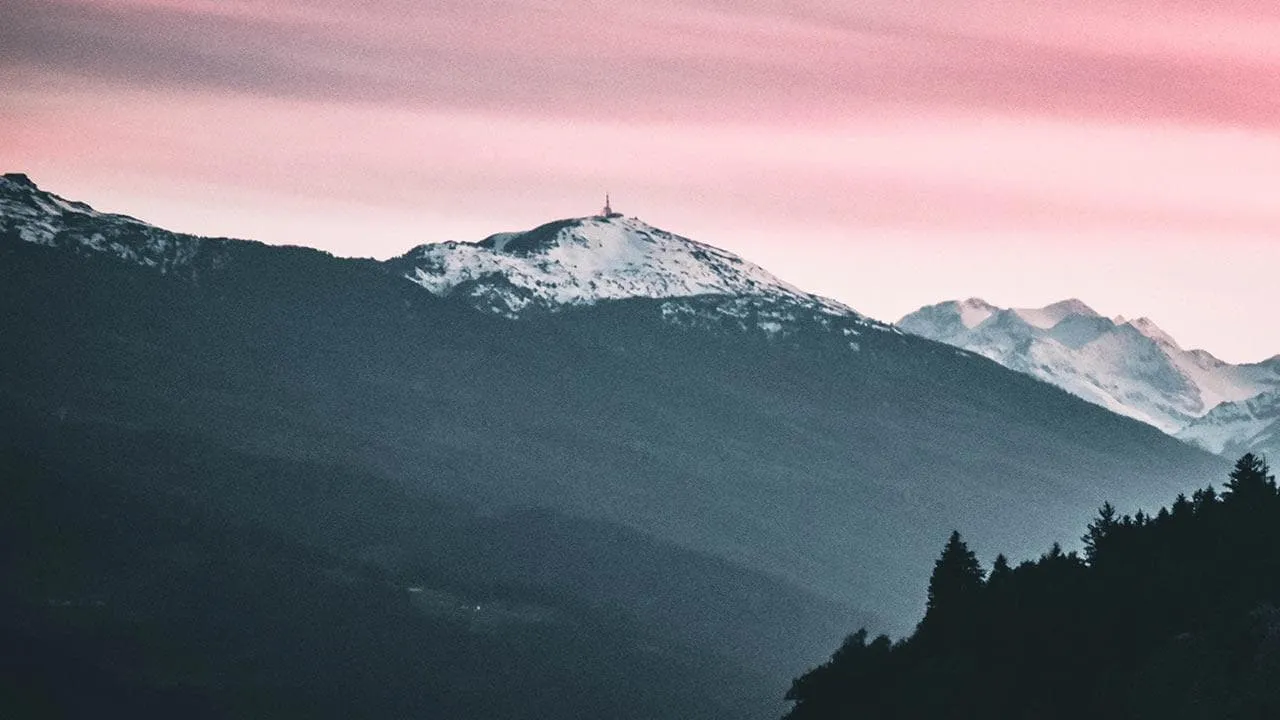
Quick Install
The astro add command-line tool automates the installation for you. Run one of the following commands in a new terminal window. (If you aren’t sure which package manager you’re using, run the first command.) Then, follow the prompts, and type “y” in the terminal (meaning “yes”) for each one.
# Using NPM
npx astro add mdx
# Using Yarn
yarn astro add mdx
# Using PNPM
pnpm astro add mdx
Manual Install
First, install the @astrojs/mdx package using your package manager. If you’re using npm or aren’t sure, run this in the terminal:
npm install @astrojs/mdx
Then, apply this integration to your astro.config.* file using the integrations property:
//astro.config.js
import { defineConfig } from 'astro/config';
import mdx from '@astrojs/mdx';
export default defineConfig({
// ...
integrations: [mdx()],
// ^^^^^
});